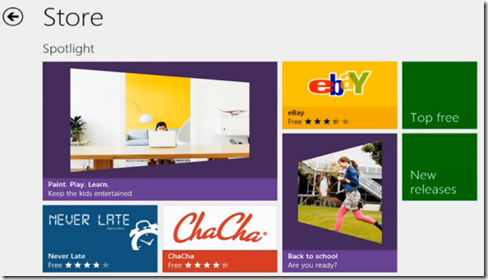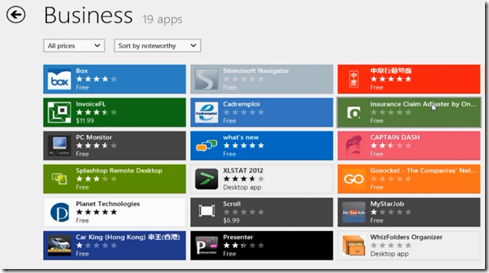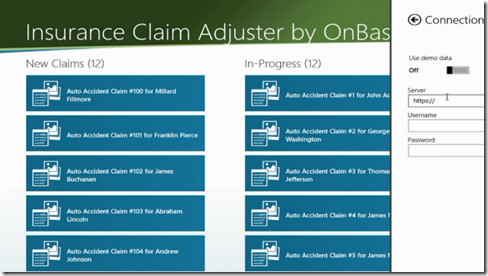Windows 8 is the platform for creating line of business applications which increase productivity and allows the employees to interact with their PC in more natural way. Apps normally targeted to the general consumer. A consumer App is marketed and can be installed by the entire world, but Line of Business application is generally deployed to the users that take part in business operations for the particular enterprise. Line of Business (LOB) generally typically work with back-end data stores and targeted towards the specific business process.
This post explains the possible options that you can take your Line of Business App to your users and implications about those options to your users. The main decision that you have to make when you are deploying your app ie How do you want to deploy?
Do want to submit your app to windows store? make it certified by windows and then installed and updated by end users. You can also use IT Direct Distribution in this case your app has to certified by the corporation and it is then get installed by IT supplier process.
Option 1 Windows Store
All the Apps that are submitted to Windows Store are validated by windows, they validate all the ISV’s of the apps and give a technical certification to your App. Apps are managed by user, Installation and updation by the user. App gets rating and reviews by the user. Payment authorization, Windows Store commonly used by you when you are selling to multiple enterprises and then payment authorization is directly done with you. You can list your application either for free in which case the corporation or enterprise will get an account with you and does the billing directly with you. You can also use window receipts API to provide seed based licensing or volume based licensing. You have information about installations both per user and per machine.
How your application looks to the user after deploying to the Windows Store?
You can go to the business category and can look through all business apps in it
once you install the app to your desktop you can then browse with their demo data or you can connect to their enterprise by mentioning the credentials as shown below
Option 2 IT Direct distribution
In this option App is not one the you want to have available on the broad windows store, you want it available in particular enterprise. In this case the certification of the App has to happen by the enterprise, Technical certification uses the Windows App Certification Kit. Installation and updation is based on IT process. The machines needs to be controlled by IT people and they should available for the same.
As a developer what all you need to do deploy your App to IT direct distribution
- You need to sign with trusted certificate – App when you done with it then it needs to be certified and all the machines that you deploy that app. Publisher name in the certificate must match the publisher name in the app.
- Validate the App’s capabilities – Check for usage of appropriate capabilities.
Deploying Enterprise Apps
As part of the windows 8 base image where it is installed for every user at user creation. You can also deploy at run time, this would be the case if you are using a management tool or start-up script at a time when they would like to install the app. This again installed per user basis using power shell cmdlets.
| Share this post : |  |
 |
 |
 |
 |