Visual Studio 2010 ultimate supports Heterogeneous development and helps to manage multiple teams and spans the team to multiple platforms.
1. Eclipse is a familiar interface for Java developers and everything is based on perspectives. Open the perspective Team foundation server explorer which is an add-on to eclipse.
You can download the Team Explorer from every where from here
click ok and select the team project
2. This type of integration enables the project managers to define the tasks, user-storage and project plans using the platform and the tolls of their choice.
3. Once the project has been set up, the next step is check-in the source to source control
select the source controls as Team Foundation Server to sharer the project with other developers
Check-in the files to the server as shown below
4. Using this Team Explorer developers can import their project of their interest
5. You can see the same environment that you have worked in the Visual Studio 2010. For example work items are integrated in eclipse as there are integrated in the Visual Studio
You will see all dialogue boxes that you see in Visual Studio while you are doing the check-in’s and for other operations. You can integrate your work-items with your bugs and tasks as shown below
6. Now you can switch over to Visual Studio environment and check this work-item
7. For the developers who use the Linux , Team Explorer has the command line tool which you can use to know the status of the work items.
With the Team Foundation Server plug-in for Eclipse, Collaboration development, common process and reporting is easy. It also mean to reduced skill requirement for process maintenance.
| Share this post : |  |
 |
 |
 |
 |
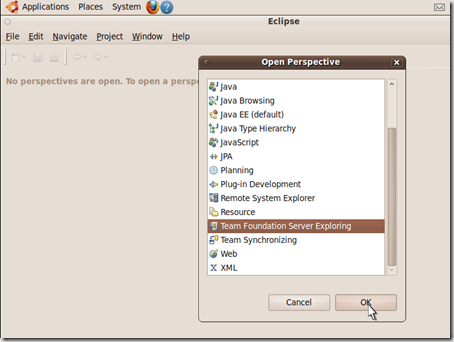
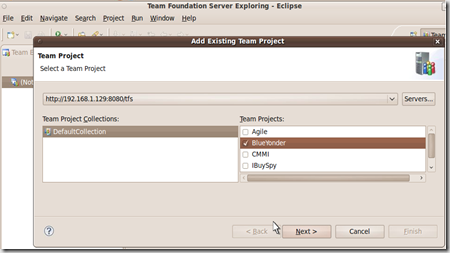
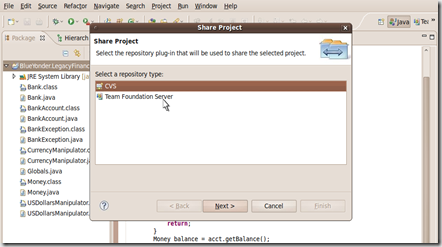
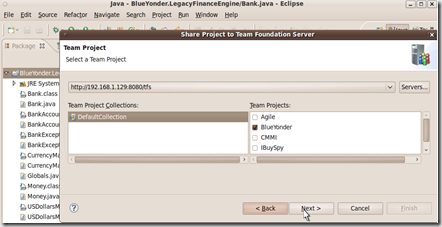
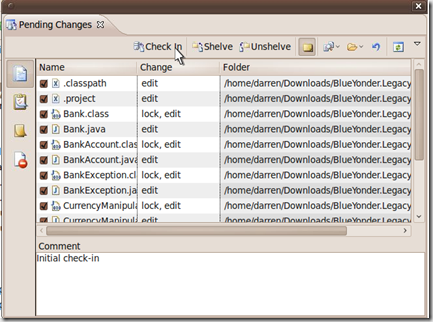
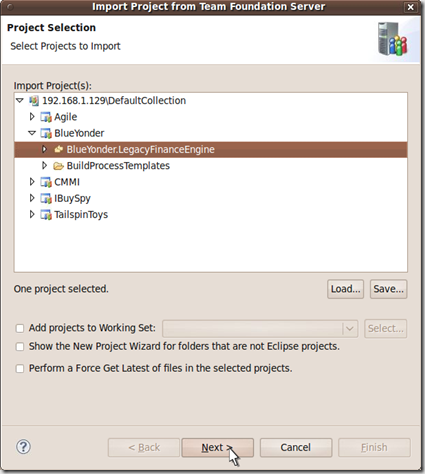
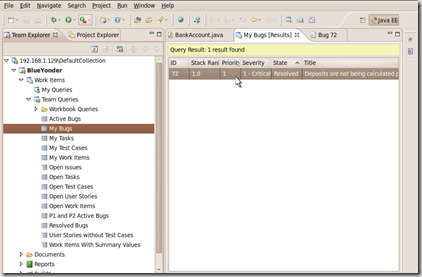
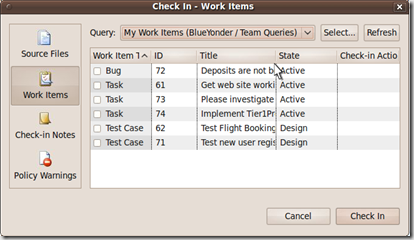
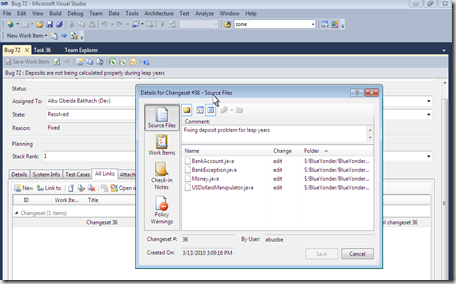
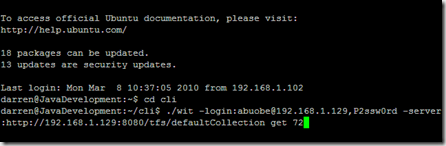
[…] With this separation, Organisations have no end-to-end visibility on the development… Read more… Categories: .NET Visual Studio 2010 Share | […]