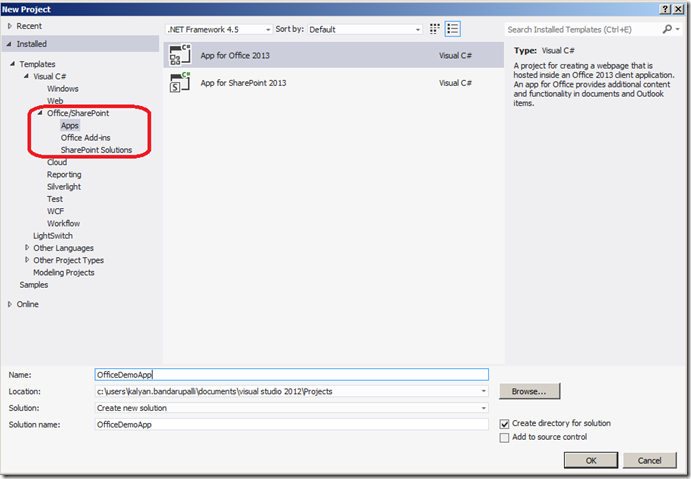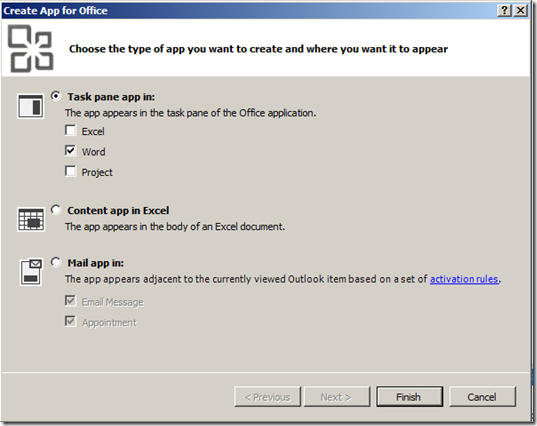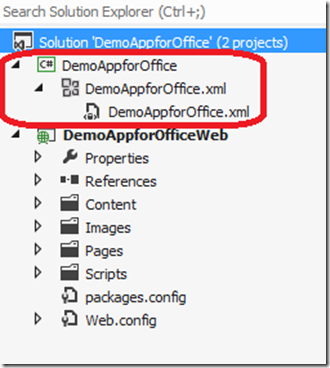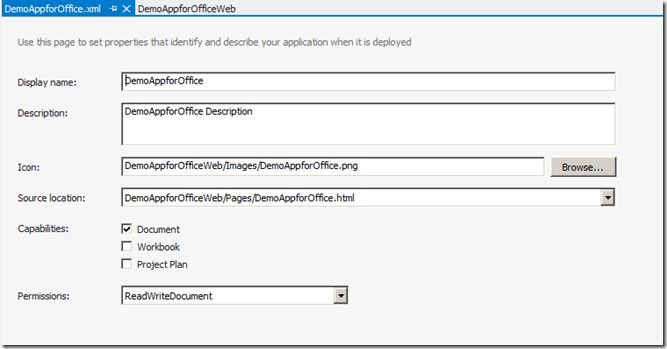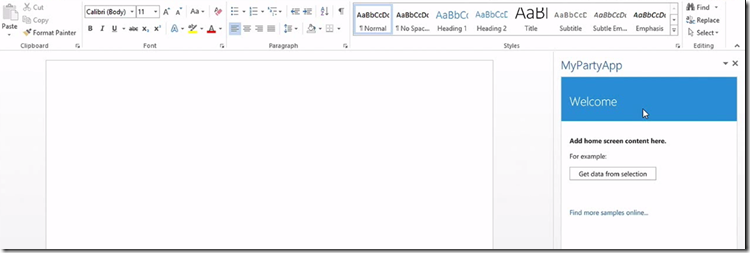Using Developer Tools for Visual Studio you can develop new class Apps for Office and SharePoint 2013.Developing Apps is as easy as developing web applications, you can use HTML and Java Script and server side languages such as C# and VB for App development.You can then host the App in Office store or Corporate environment. The developer tools for Visual Studio 2012 can be downloaded from here. This post outlines the steps to create simple office App for word using Visual Studio new developer tools. After installing the tools you can notice the changes in new project dialogue box, Office and SharePoint together now as one node , you can also see the Add-ins for office and SharePoint solutions.
select the App for Office 2013 template and click ok. It will then ask you where do you want this App to be appear in example task pane
Click finish, Visual Studio then creates two projects for you one App project and another one Web project.
App project contains only one file ie App Manifest file for the application, Open the App Manifest file for giving App property values like name, icon, description
The source location is actually the starting point for you App. The second project is a ASP.NET web project where you have JavaScript, CSS files for your App targeting framework 4.5. You can use ASP.NET MVC project as well if you wanted to do so. Now run the application and your App will open in the word as shown below
You can develop the Apps for Word that have a interactive capabilities with the document.