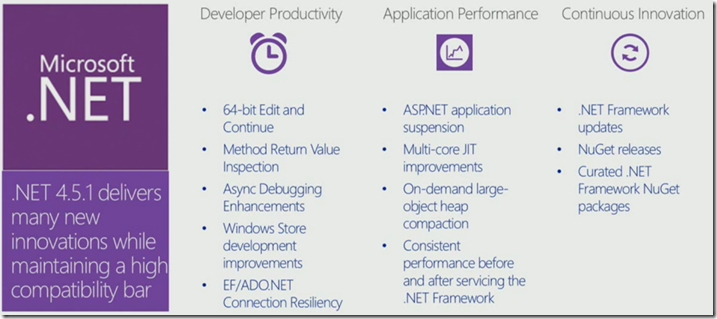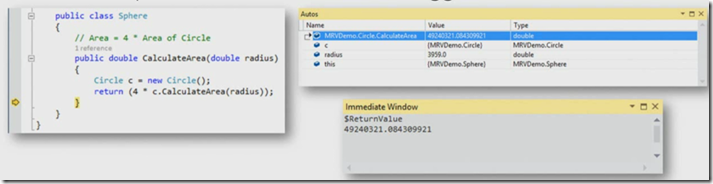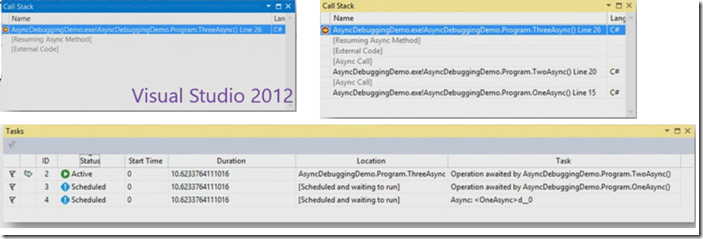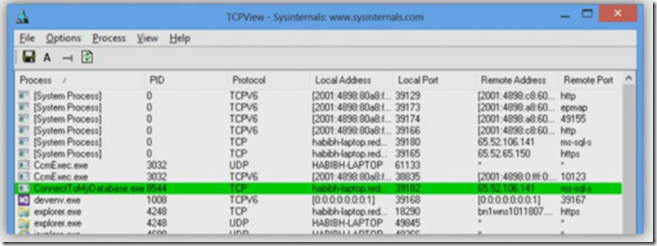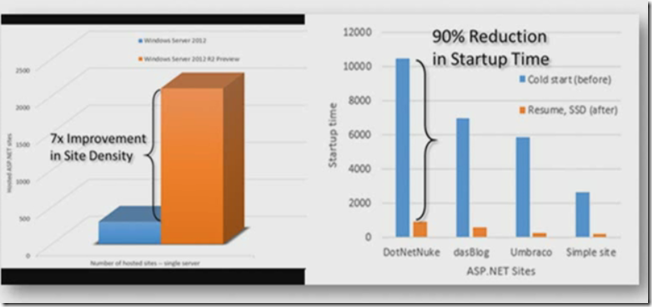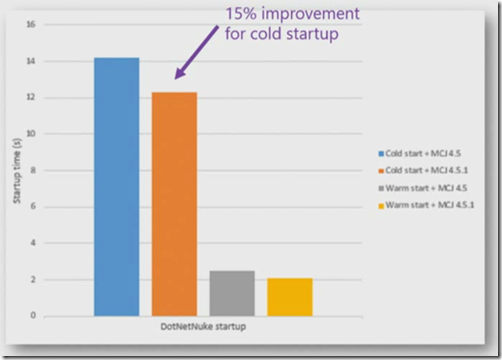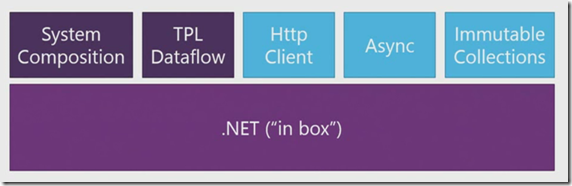A year ago .NET Framework 4.5 was released which allows the developers to use Windows 8 technologies and windows runtime directly from .NET 4.5. More on .NET FW 4.5 features can be read here.This post outlines the new .NET 4.5.1 features which mainly focusing on developer productivity, application performance and continuous innovation.
Developer Productivity Features
Edit and Continue is a feature that allows you to change your code while it is executing in break mode. This feature has been supported for 32 bit processors but it does not work on x64 CLR. Now Edit and Continue feature will exactly work as for 32 bit applications. It works for client applications as well as ASP.NET web applications. Note: In order to use this feature in ASP.NET web applications, you need to enable this in project properties.
Method Return Value Inspection
you can now inspect a return value of a method using $ReturnValue in Immediate Window. You no longer to use a temporary variable to hold the return value to inspect.
Async Debugging Enhancements
When you look at the Call Stack window in Visual Studio 2012, there isn’t a clear view on current state of the application. Similarly Tasks window in Visual Studio 2012 it is hard to see exactly what tasks are created and their location and status. In Visual Studio 2013 you now have a better Async debugging support with Call Stack and Tasks windows.
Entity Framework / ADO.NET Connection Resiliency
With .NET 4.5.1, you have the ability to essentially retry automatically if the database connection on cloud goes down. The real benefit is , developer no need to write any code or configuration changes other than installing .NET 4.5.1. It just works!!
Application Performance Features
A number of features added on performance front, one of that feature is
ASP.NET App Suspension
This feature is shipping with IIS 8.5 in Windows Server 2012 R2 Preview. For example if you are hosting multiple websites on a server and if any of the sites not being used for certain period of time then essentially using ASP.NET App Suspension feature you can save the application state to disk. When the request come in to the server it serves the request without re-spinning the ASP.NET worker process.
Multi-core JIT Improvements
Multicore JIT is a great new feature in .NET Framework 4.5. Multicore JIT parallelizes the some of the JIT compilations that happens on the start of the application more on this topic can be read here. Now it supports for ASP.NET sites automatically and there is 15% improvement cold start up in .NET Framework 4.5.1. This feature is automatically applied whenever you create a new ASP.NET project in Visual Studio 2013.
Continuous Innovation Features
.NET Framework updates are aimed to release more frequently with great discoverability. The .NET libraries going to release more frequently via NuGet releases. Below are the new releases in NuGet
.NET Framework NuGet feed is already enabled in Visual Studio 2013.
Reference: Habib Heydarian talk in MSDN