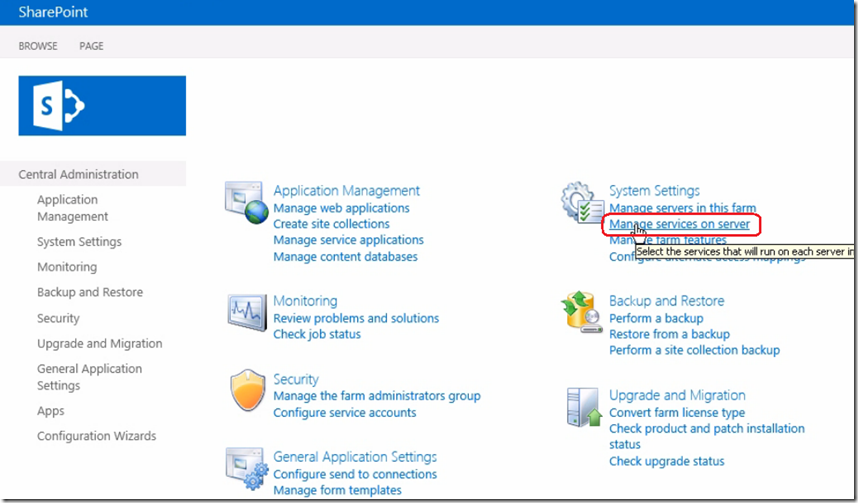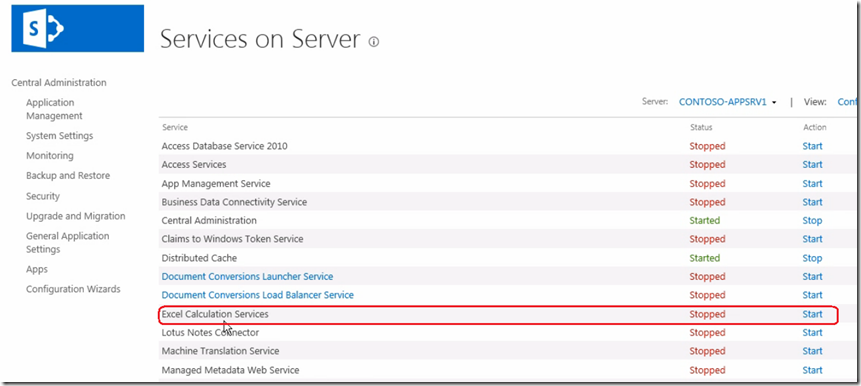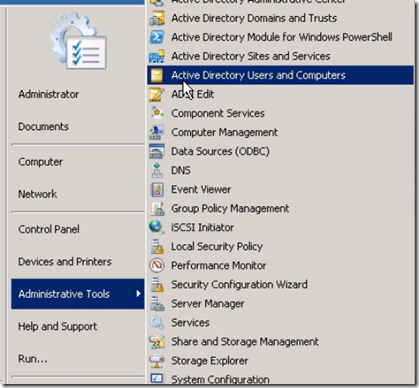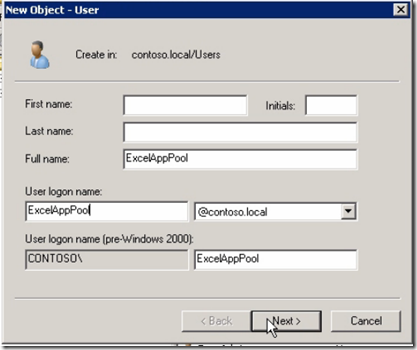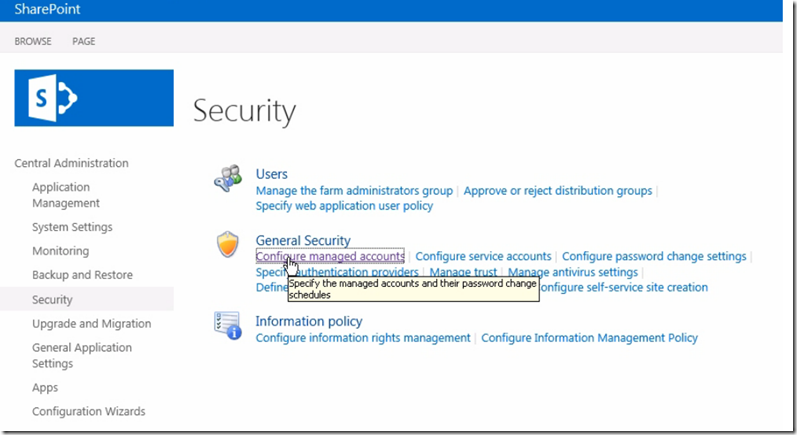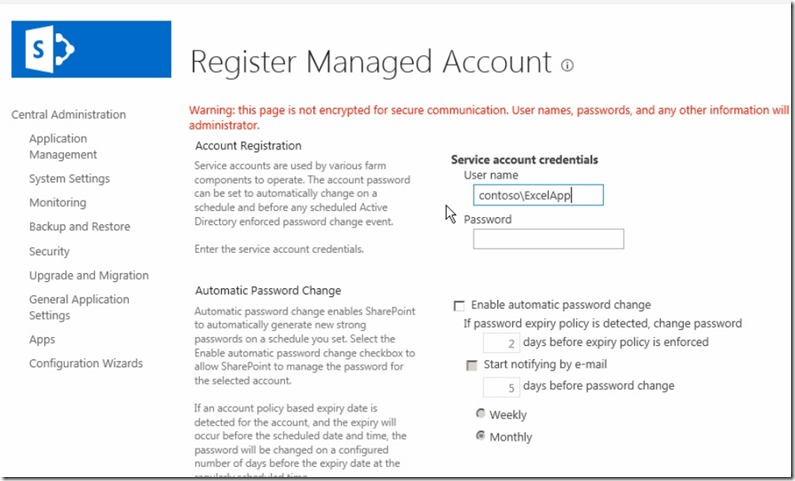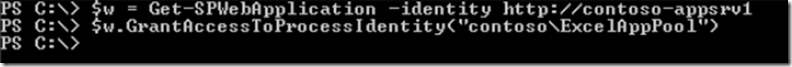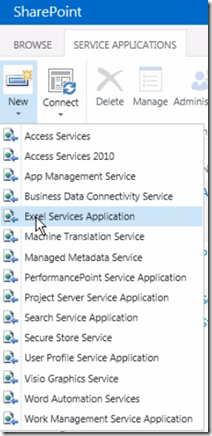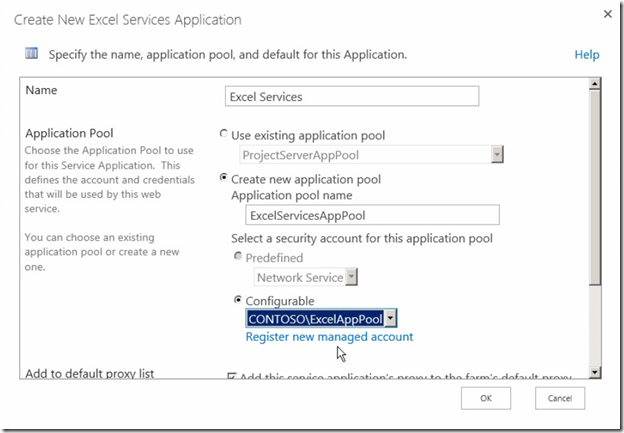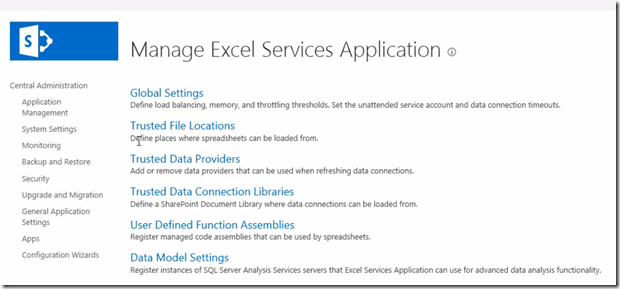This post explains the steps to configure Excel Services in SharePoint 2013 server farm. The first step in configuration is , navigate to the SharePoint central admin and start the Excel Services service on your application server.
To start the service click Manage Services on server under System Settings section in central admin
Start the excel calculation service as shown below
The next step in the configuration is creating Excel Service Application , You need an active directory account to run the Excel Services Application pool. Open your domain controller and create an active directory account for Excel Services application pool as below
set password and select password never expire option for this account. Now take this account and create a managed account in SharePoint Server. Under General Security in Central Admin, click configure managed accounts
Enter the username and password that you have created earlier
The application pool account that you have created above must be granted access to the SharePoint content database.
You can grant this permission using PowerShell commandlet
The above command gives the necessary permission to the application pool account on content database. If you have multiple web applications then run the command against each web application.
Now choose new Excel Service Application by navigating to Central Admin –> Application Management and Manage Service applications
Enter the values in new dialogue box and click ok
After successful creation of Excel Services Service Application the you should see the below Excel Services Settings screen when you click the service application
| Share this post : |  |
 |
 |
 |
 |