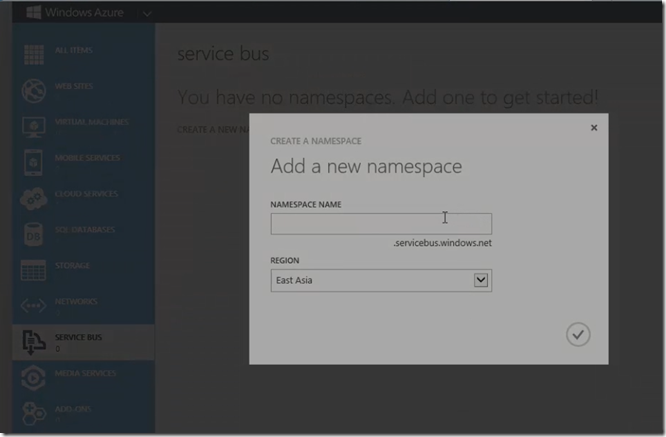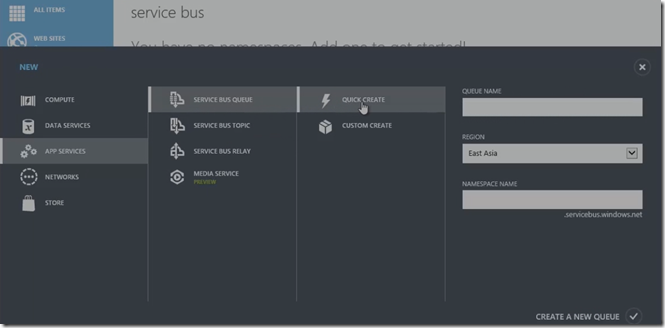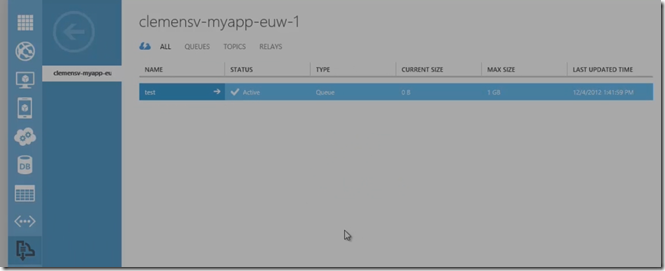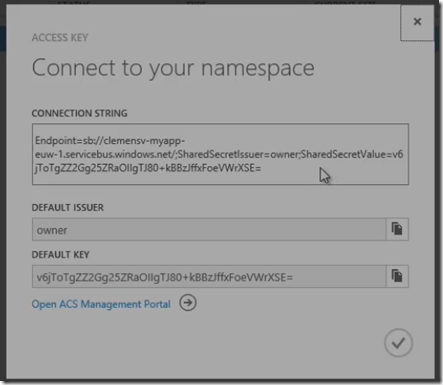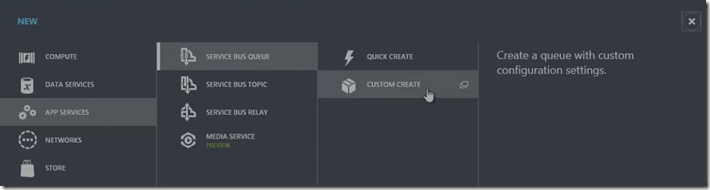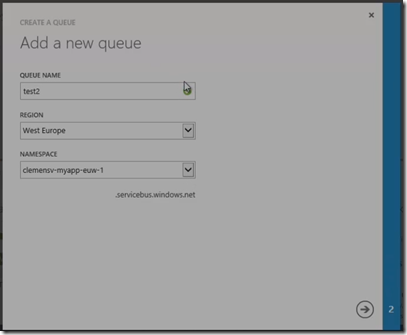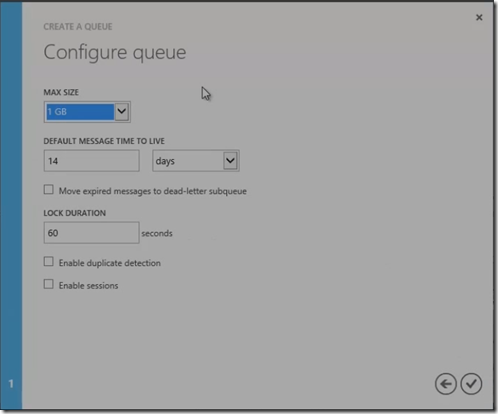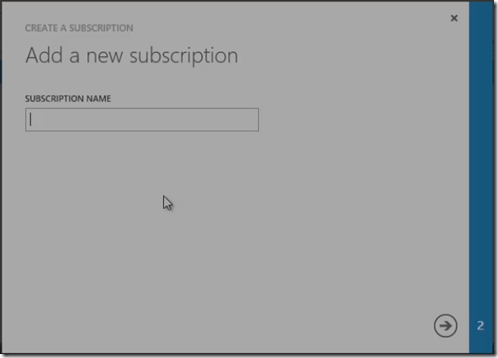What is Service Bus? The Windows Azure Service Bus provides a secured infrastructure for wide-spread communication. It provides the connectivity options for Windows Communication Foundation and other service points. This post explains various tools around Service Bus like the most fundamental is how to create a namespace and how to create entities and how these work through the windows azure new portal. To use service bus or any of the features that it provides then you need to have the namespace. Name space is very similar to web site or IIS site or database in SQL server which gives a scope to contain the entities.
Create a new namespace and related entities
1. Login to windows azure portal and go to service bus section and hit create button from bottom to create a name space
Enter the name space name and select the region where your data center is located. You can also use the new button at the bottom to create the name space for service bus with queue. First create a service bus queue as shown below
when you hit the Create a new queue at bottom it then actually activate the name space in that data center region. once the status of the name space is active and then it is available for use. If you double click the name space that created in the portal then you will see the details as below
click the access key button from bottom of the screen which gives you the connection string to connect to name space data via APIs
Default issuer of the key is administrative account. You can use ACS portal to integrate identity federation and single sign-on (SSO) into your web applications and services.
You can also create a new custom queue with additional details as shown below
In the next page actually you have got number of options to configure the queue
similarly you can create a custom topic. After creating the topic then create a subscriber as shown below
once the name space is created then you can have multiple ways to interact resources and in the next post I will explain how interact with resources using the name space via API.