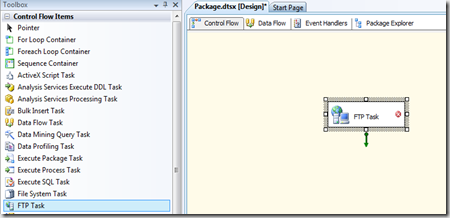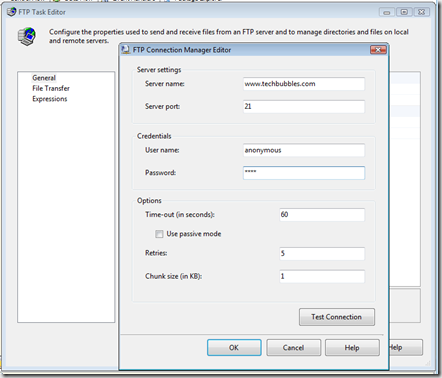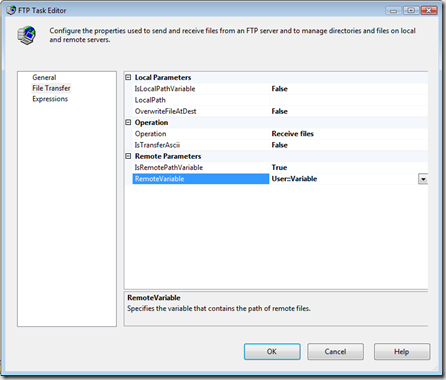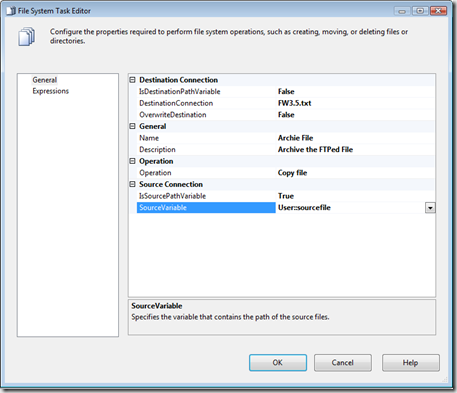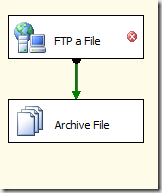Tasks are fundamental units in SSIS control flow. Every task in SSIS needs to be configure with required fields. This post going to explain how to use FTP and File System task. You can use the File System to automate data load process.
Consider a scenario where you receive a file from source system via FTP and your package needs to be react by moving it to another working directory.
1. Create a new SSIS package using BIDS and drag the FTP task to the design pane.
2. Double click the task to set the properties
Type a name for the task and set the FTPConnection properties as shown above.
Go to File Transfer page and select the value for remoteVariable. Click Ok to exit the editor. After file being downloaded then you can copy to the local folder for achieving. To copy the file into an archive directory, we will use the File System task. Drag the task to designer and configure the properties.
In the control tab, connect the FTP file task to the File System task with a precedence constraint. The file will be FTPed first and then copied to the archived folder.