Introduction
This post gives you the basic overview on ASP.NET Models, Views and Controllers. It explains how all parts in MVC Application work together and discuss how the Architecture of an ASP.NET MVC application differs from an ASP.NET Web Forms application.
The Sample ASP.NET MVC Application
1. Launch Visual Studio 2008, Select the menu option File, New Project then New Project Dialogue box appear as shown below
Select the ASP.NET MVC Web Application Template from the dialogue box and click Ok.
2. When you create a ASP.NET MVC Application, Create Unit Test Dialogue box appears as shown below.
Select the No, do not create a unit test project and click Ok.
3. After ASP.NET MVC Application is created . You will see several folders in Solution Explorer. You will find three folders named Models, Views and Controllers.
If you expand the Controllers Folder, you will see a file named HomeController.cs and if you expand the Views folder you will see About.aspx and Index.aspx under Home Sub Folder.
4. Now you run the application you will see the following output
Notice the URL in the Address bar, When you click the Home menu link, The URL in the browser changes to /Home and when you click the About menu link, the URL changes to /About.
If you return to Visual Studio project you do not find the Home or About page.
A URL Does not Equal to a page in the application
- When you build a ASP.NET Web Application, there is a correspondence between a URL and Page. If you request a page test.aspx from the server then page must be on the disk other wise 404 – page not found error will come.
- When you build a ASP.NET MVC Application, there is no correspondence between URL and page that you found on the disk. Here a URL corresponds to a controller action instead of a page on the disk.
- In ASP.NET Web Application, Requests are mapped to pages. In ASP.NET MVC Application ,request are mapped to controller actions.
- ASP.NET Web Application is content-centric and MVC Application is logic centric.
URL Routing
- Here Browser Request is mapped to controller action through a feature called URL Routing. URL Routing route the incoming requests to controller actions.
- URL Routing uses Route Table that will be created when application first starts.
- Route table is setup in the Global.asax file.
The Default Global.asax file looks like
When ASP.NET Application first starts, the Application_Start() method is called. This method calls the RegisterRoutes() method which creates the default route table.
- Route table breaks the incoming request into 3 parts
- First part is mapped to a controller name, the second part is mapped to an action name and final part is a parameter that passed to the action.
Example: /Student/Details/3
This URL is parsed into three parts like this:
Controller = StudentController
Action = Details
Id = 3
If you run the sample ASP.NET MVC Application with out supplying a URL, the URL is parsed like this
Controller = HomeController
Action = Index
Id = “â€
Controllers
A Controller is responsible for sending the response back to a user who makes the request. Controller is just a C# class file. The Sample MVC Application contains the controller named HomeController.cs located in the Controllers folder.
The Controller in the ASP.NET MVC Application looks like
Note: The two methods in the controller Index() and About() corresponds to two actions Home and About clicks.
Views
- A view in the ASP.NET MVC Application contains the HTML elements and content that is sent to the browser.
- The two actions in the controller return a view.
- A View is equivalent to a page in ASP.NET MVC Application.
The HomeController.Index() action returns a view located in the following path
\Views\Home\Index.aspx
If you want to return a view for a controller action, you need to create a sub folder in the Views folder same name as controller and create a .aspx file with same name as the action.
Models
A Model in ASP.NET MVC Application contains logic that is not in the view or a controller. The Model should contain your business logic and Data access logic.
Conclusion
We had a overview on ASP.NET MVC application and URL Routing. We learnt the functionality of Model, Controller and View in the ASP.NET MVC Application.
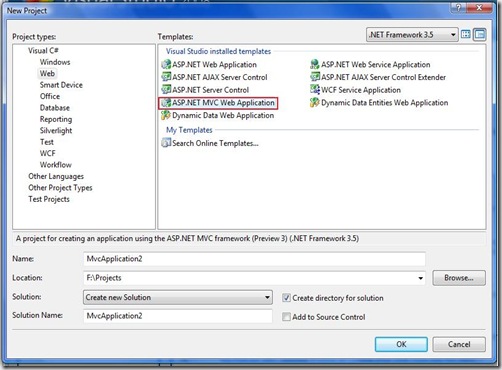
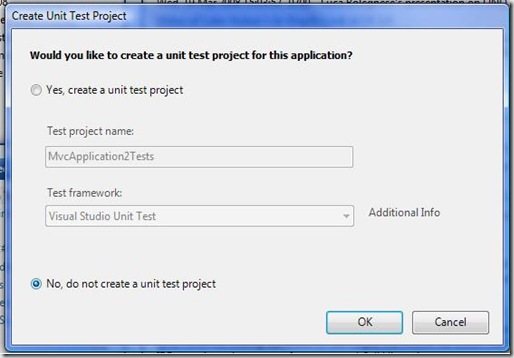
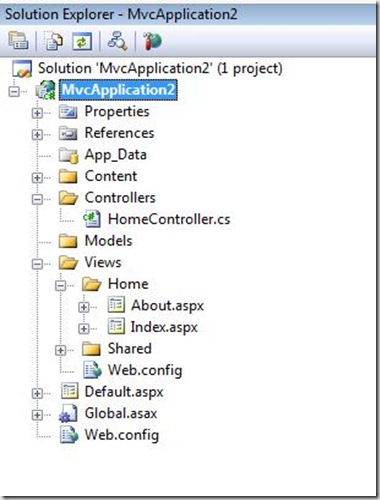
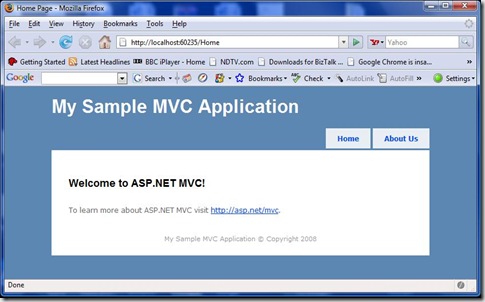
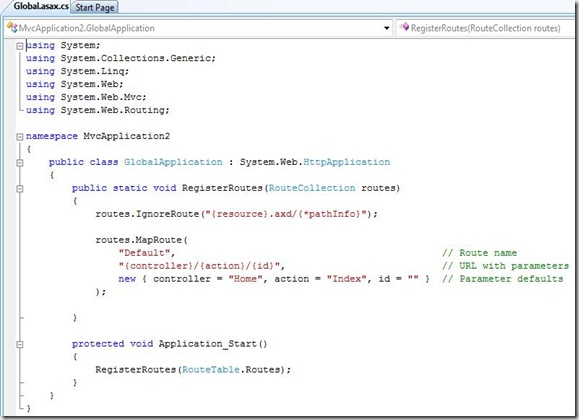
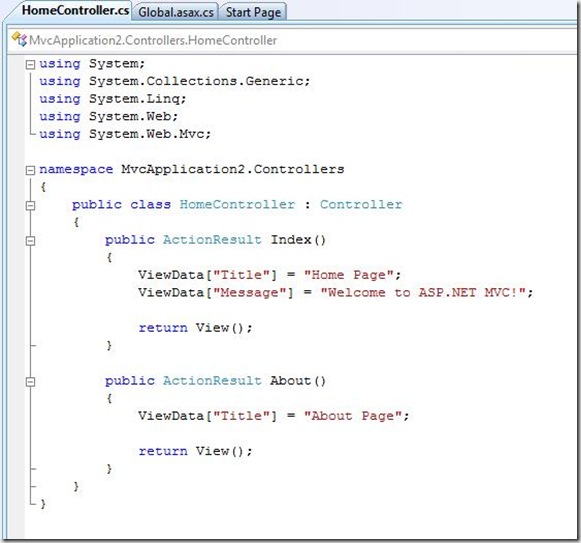
ASP.NET 3.5 MVC Application…
You’ve been kicked (a good thing) – Trackback from DotNetKicks.com…
wow. groundbreaking article! Kidding – this has been released for a while now. And its up to preview 5. All that you talk about has been around for a while. You’re getting on the wagon pretty late there bro.
Thanks! great post
Hello There,
Nice post. Conceptually very expressive. Can we compare MVC with tiered architecture? If yes, can we say this as a 2 tier Architecture?
Regards,
Anya
I think its important to point out that MVC is actually a design pattern primarily for your UI. If not, would you mind clarifying?
Typically one of the tiers in your n-Tier architecture is a presentation layer and below that you have an application (service) layer, right? MVC is a pattern that defines when, where, and how you should separate those two layers and, actually, how to further break-up the presentation layer itself.
Further down the line you have your domain (data) and infrastructure layers, but those are unaffected by the choice to use MVC and have other patterns (such as SOA) that you can use to help design those layers.
I know you asked for comparison, but I’m trying to clarify that MVC is in fact a METHOD of layering an application, not an alternative to it. If you’d like more information, please don’t hesitate to ask
[…] issues that we noticed in web forms can be fixed with ASP.NET MVC model. You can read more about ASP.NET MVC here. Basically it is new framework for developing the ASP.NET Web applications designed from the ground […]
[…] To get the overview on ASP.NET MVC you can read ASP.NET 3.5 MVC Application post […]
[…] To get the overview on ASP.NET MVC you can read ASP.NET 3.5 MVC Application post […]