| Lists provide an easiest way to store information in SharePoint. SharePoint provides different ways to keep your information in predefined lists. SharePoint stores most of its content information in lists. This post discusses about SharePoint Predefined Announcement List. Lists translates themselves and stores it information in SQL Server database. |  |
Built-in SharePoint List Types-Announcement List
Content & Data Lists
Content & Data list facilitates the collection and display of information on site. View All Site Content is an example of Content & Data Lists. You can get this list by either clicking on Site Actions button or by clicking list in Quick Access menu which appears on left of your page.
When you create a site in SharePoint, it default adds some libraries and lists to your site.
libraries and lists display the object names , description and number of items in the list or library.
Announcements List
All collaborative site templates include announcements list by default. You can use this list to display upcoming events, news or events that you want your site readers to know about. Announcement List consist columns title, a body and an expiration date. Two additional columns Created By and Modified By which automatically populated by SharePoint.
The Announcement List in SharePoint 2010 looks as below
You can add a new Announcement in SharePoint by clicking on Add new announcement.
Each Announcement body has a Body and Expiry Date field. You can also attach a file to your announcement.
The above picture shows the list of Announcements that you have added to it.
| Share this post : |  |
 |
 |
 |
 |

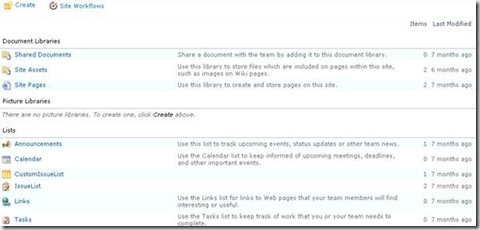

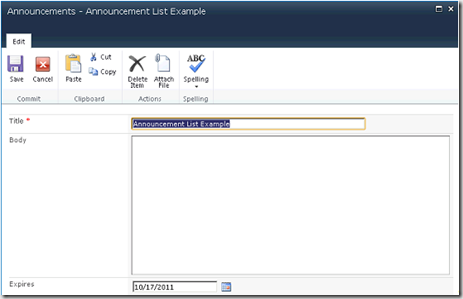
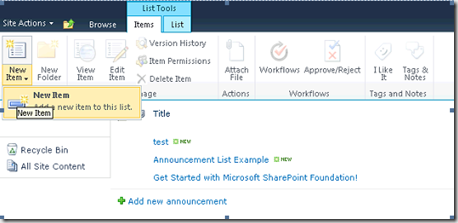
Awesome blog ,really educating and besides diverting. Keep sharing.