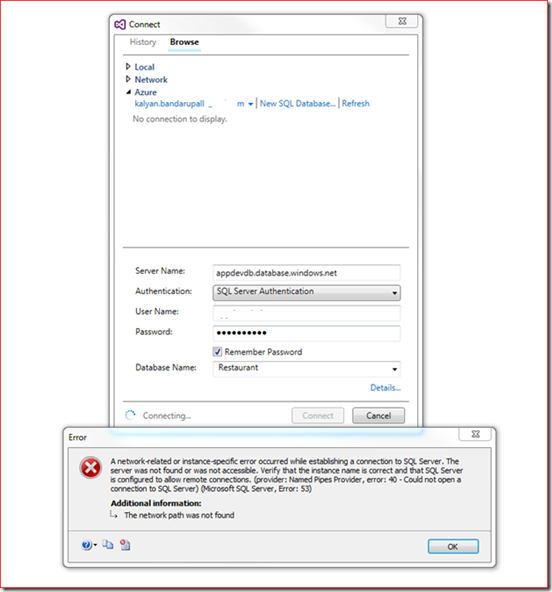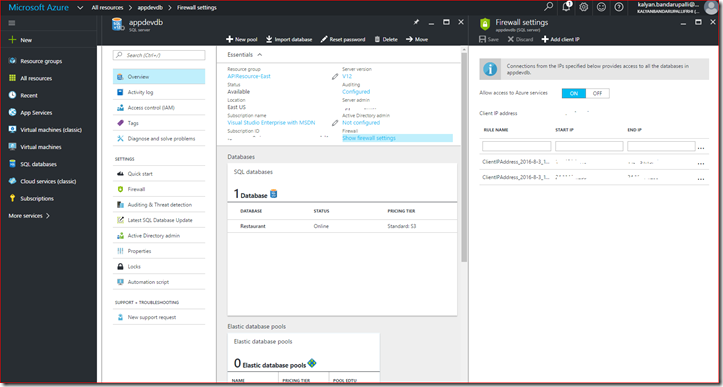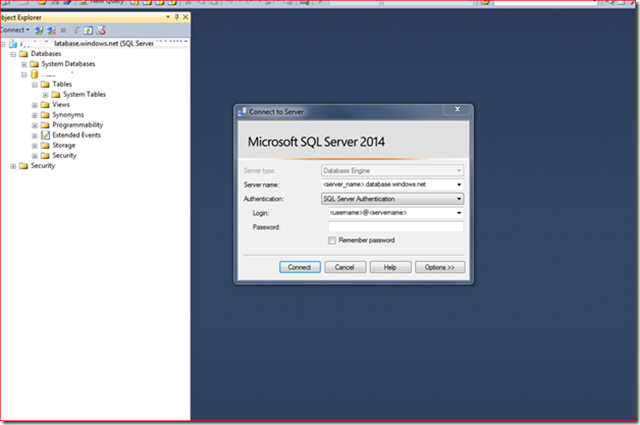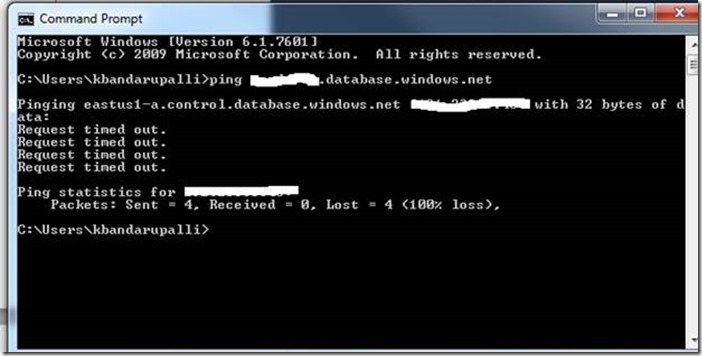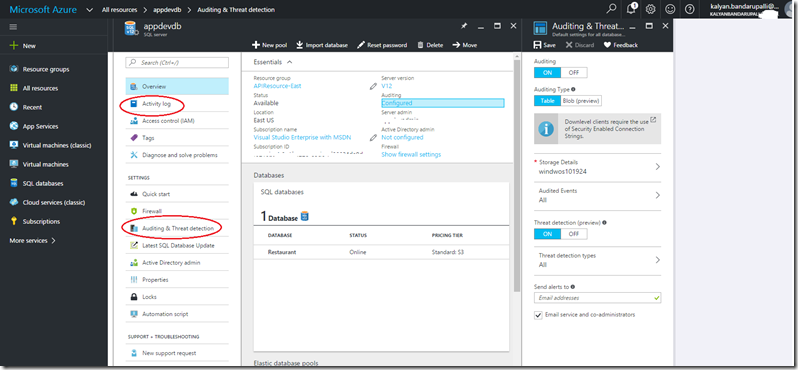Today, I got the following error message when connecting to SQL Azure from our dev environment
Don’t panic follow the below trouble shooting steps.
1. Check your Microsoft Azure portal firewall settings. You should add your client ip address range as following
2. If you still get the same error message then double check the way that your are connecting to server using client tool example: if you use SQL Server Management Studio then make sure you follow the pattern in following screenshot
Make sure you enter login as <username>@<servername>. Username is your sqlserver admin user and server name is first part in <server_name>.database.windows.net.
3. If you still can’t connect to the server then most likely it is with your network, you can determine this by going to the command prompt and type ping <server_name>.database.windows.net
4. Take the ip address from output and type telnet <ipaddress> 1433 if you get telnet command not found then go to control panel à Programs and go to turn windows features on\off check the telnet feature
5. If this command successful then window will change to complete blank screen if not then it is definitely with your network. Your network proxy not allowing this connect remote server on this port.
6. Alternatively you can also check the audilog and activity log on azure portal
7. If you still can’t resolve the issue then contact @AzureSupport, they are nice people who can put you in right direction.