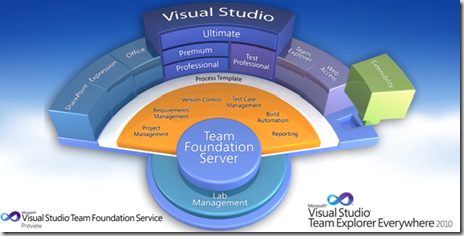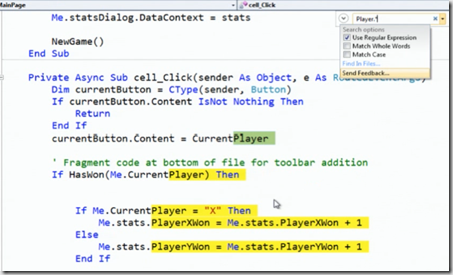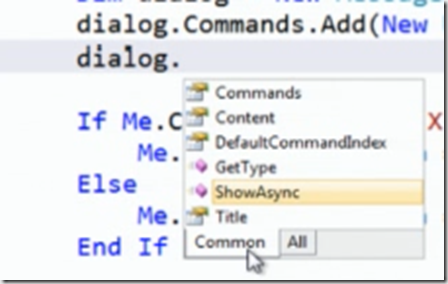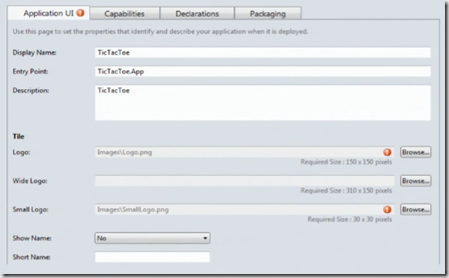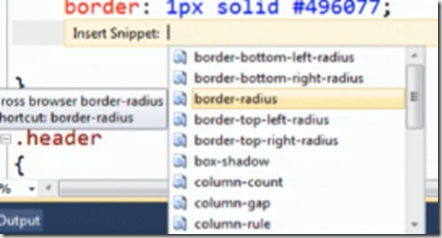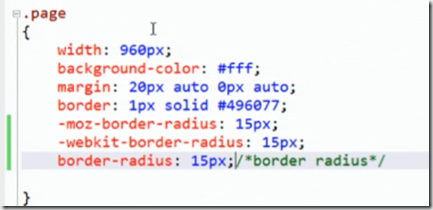This post gives you an overview on new features in Visual Studio 11. Developers constantly looking for better user experience, developer experience and team experience while using the Visual Studio IDE.
The Visual Studio Family
Building Windows Applications
Visual Studio 11 is the tool for building Windows 8 Metro Style applications. It is got built-in shared architecture with Expression Blend. Now you can have the basic XAML designer which is in Blend now coming up with Visual Studio 11 IDE.
It is got the XAML editor with intellisense.
Expression Blend for HTML
You can use this tool for authoring metro-style HTML applications for Windows 8. It supports Visual Authoring with dynamic Javascript generated UI.
Core Advances for Visual Studio 11
It supports integration packaging. Local simulator to see the screen in different screen resolutions. The IDE supports the inline search.
For Developer, the most common used functions and properties appear as below
The package manifest file which exposes the properties to package your application. You can use this designer to set and modify several property values.
Windows Driver Development support inside Visual Studio
You can develop windows specific drivers using Windows Driver Kit (WDK) which is an add-on pack to Visual Studio.
New things in Web Applications
Intellisense support for CSS with in editor
grabbing snippets in CSS.
IDE Enhancements for HTML & CSS
Getting round corners for your web page and to elements is easy with few css lines
Match end-tag when editing start tag.
Building Windows Azure Applications with 11
You can create MVC3 Web roles and can manage multiple service configurations in one cloud project.
- Improved validation of Windows Azure packages
- Service Bus v2 with queues
Better JavaScript tools
Improved intellisense in JavaScript – which built on top of IE’s JavaScript engine.
New features
- Go To Definition
- Overloads for methods
- Implicit references
- Brace matching and high-lighting
- Outlining
Making Diagnostics easier
Inspecting and modifying the live DOM in IE and style tracing in CSS using F12 developer tools. Layout debugging etc.
Extending and Improving ASP.NET
Web Platform
MVC app support pre-built AJAX views. Client side paging, sorting etc
MVC will support web forms.
Added SEO capabilities
Language and Controls
Better experience for using JQuery and JQuery controls like data grid.
Mobile
MVC4 will automatically detect on mobile and there is support for JQuery mobile.
Page Inspector
A new tool Visual Studio 11 wave tool for trouble shooting ASP.NET Web Sites and Applications. It helps you to easily diagnose the issues in Web Application projects and Web Sites.
Visual Studio 11 enable developers to take the full advantage of windows using their existing skills and technologies which they already know and it is got the development tools to do the same.
| Share this post : |  |
 |
 |
 |
 |