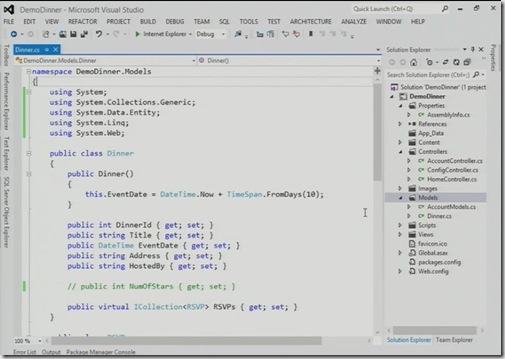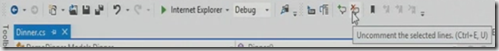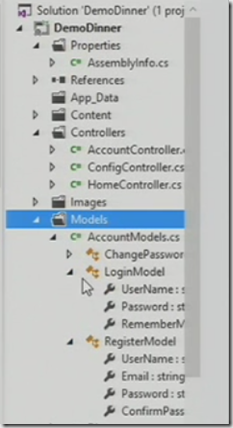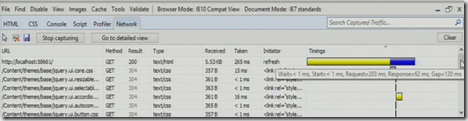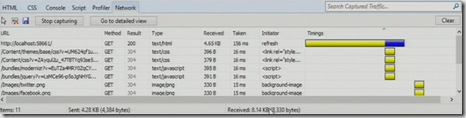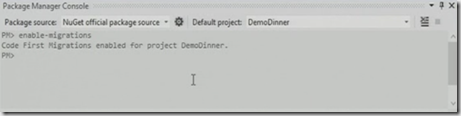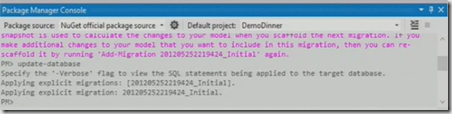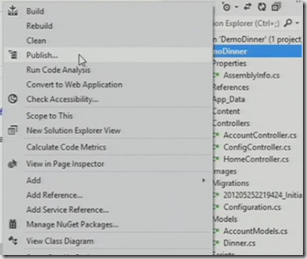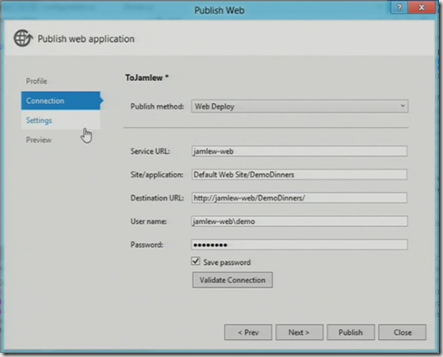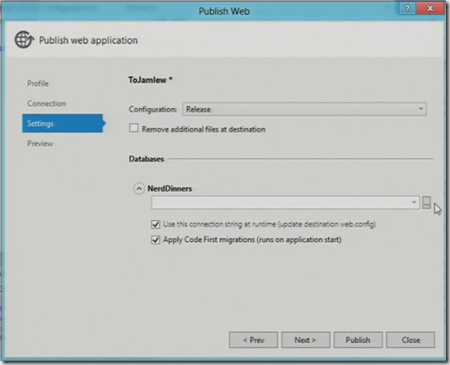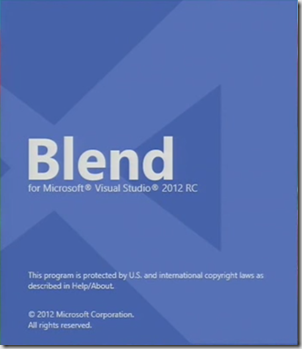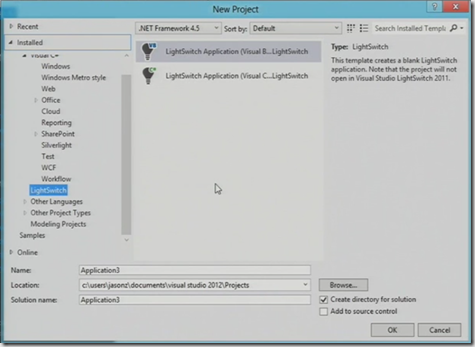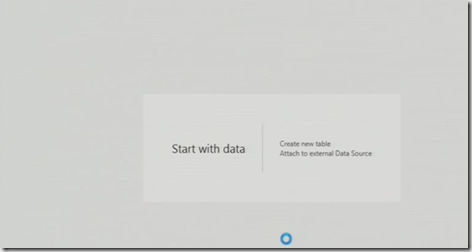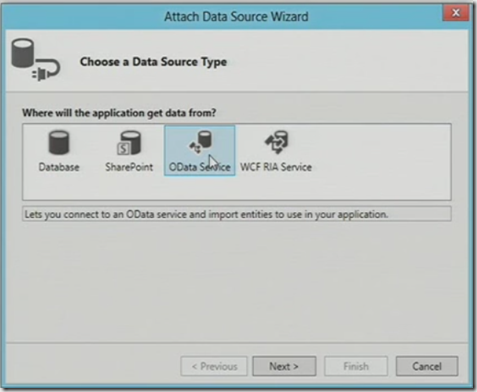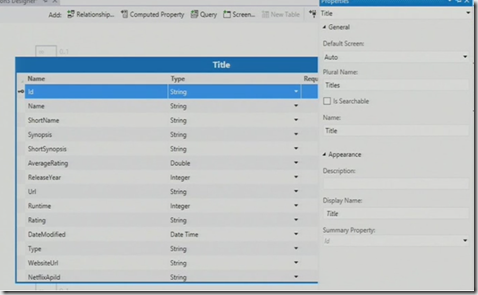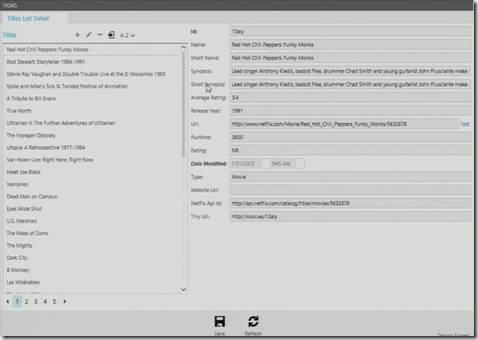|
Visual Studio 2012 Release Candidate is available for download and number of features have been added since Visual Studio 2011 beta. You can read my previous post on Visual Studio 2011 beta features here. This post discuss the about new features in Release Candidate. |
IDE Updates
Updated user interface in Visual Studio 2012 Release Candidate as shown below
You can notice there is a change in color system in new interface. Example you can notice the different colors to icons in the toolbar.
You can also find the coloring to the files in Solution Explorer, example C# files coded with green color.
You can find the tabs with blue color and Status bar of editor is also in same color. Status bar changes the color when you are in debug mode.
Menus are now in all caps and content inside menu are more clear and can easily understand the enabled and disabled items.
Website Optimization and Minification
when you set the compilation debug mode to true then it loads all the file in your website
It shows all the files that got loaded when you are running your application as shown below
when set the debug mode to false while publishing the website to server, it tells the asp.net web site to optimize all the files that are loading at runtime and you can see the difference in number of loading files and time it took to load in browser
It reduce the number of round-trips through bundling and minification.
Web Publishing
using Package Manager Console you can migrate existing web applications to Code first migrations.
Add migration command allows to add a migration and Update database command allows you to create tables for your code
Right click the project and say publish as shown below
The new publish web application window looks as below
The setting window shown as below
You can also preview the files that are publishing to the server
New Version of Blend released with this release candidate
Blend supports creating metro style application, XAML and web applications.
HTML, CSS and javascript support is there in Blend interface. You have an ability now to do editing multiple images and components from back ground in blend designer.
OData support in Light Switch
You have also got new version of Visual Studio Light Switch with 2012 Release Candidate
Light switch supports to connect with other data sources
You can see the new data source named OData service as shown below
The OData feed view can shown below
More about this release can be found here.