Office Developer tools for Visual Studio 2012 allows you to develop Apps for office and SharePoint 2013. The tools can be downloaded from here. This post outlines the steps to create the SharePoint ContactListApp using Visual Studio 2012.
Create a new Project in Visual Studio 2012 and select App for SharePoint 2013 template.
once you click ok it then asks you to give the name for App and SharePoint site URL to host the App
In order to develop the SharePoint Apps, you no need to install the SharePoint on your box instead you can access your remote site from your developer box using Visual Studio 2012 and can deploy the App to site. As part of this new App model no custom code will run on SharePoint server. It either runs in browser or runs autohosting or provider hosting models. Cloud hosted models are called Autohosted. Provider Hosting models where you provide hosting environment for some of the web content.
Create a SharePoint list that holds your contacts by right clicking on the project –> add a new item and then select list
It then asks you to select the template for this list, select contacts from the drop down
Now add a workflow named ContactAdded to this list by adding a new item in the project
click Add and select the type of the workflow as List
Click next and select the list that you want associate the workflow with
Click next and specify the condition for how your workflow is started and click finish to launch into the workflow designer
in the workflow designer class add a single task and click configure to set the configuration values
Give the required configuration values as shown below
The assigned to value can be
The workflow for the list looks as below
Now set the start page as a list then go to the Appmanifest file and change the value as shown below
now deploy App to SharePoint and browse the list url, the App looks as below
You can read this post to create an App for office using developer tools in Visual Studio 2012.
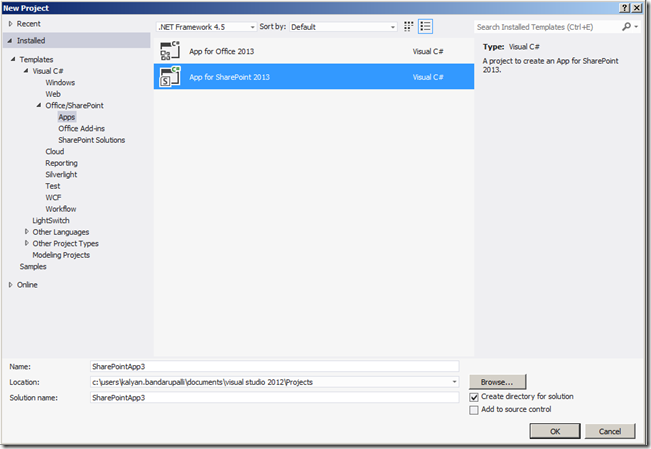
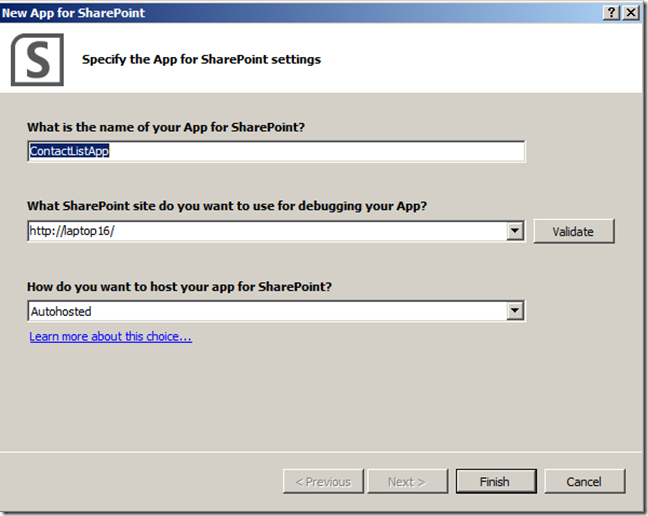
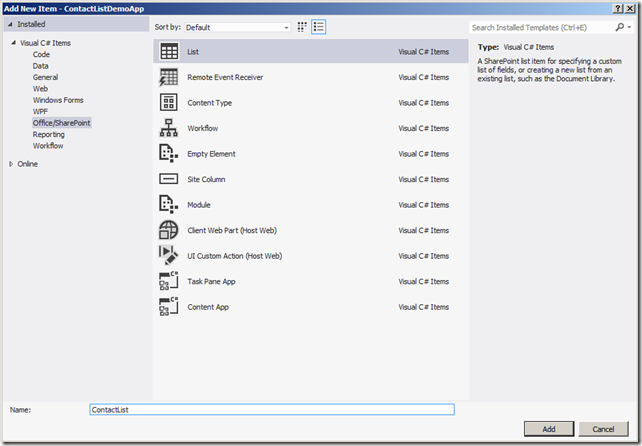
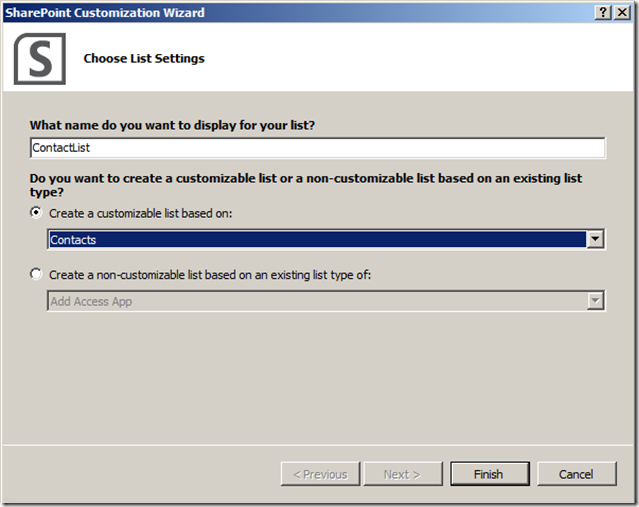
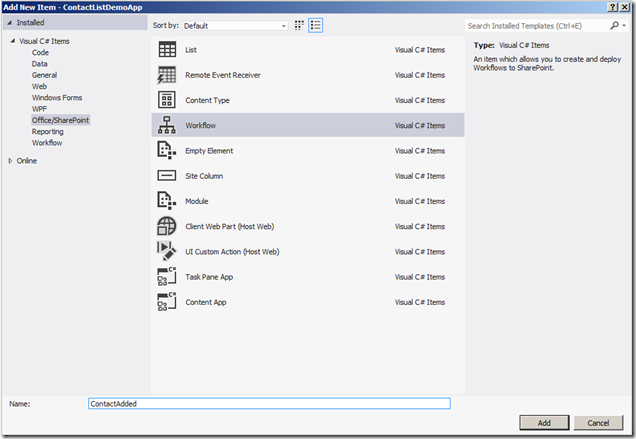
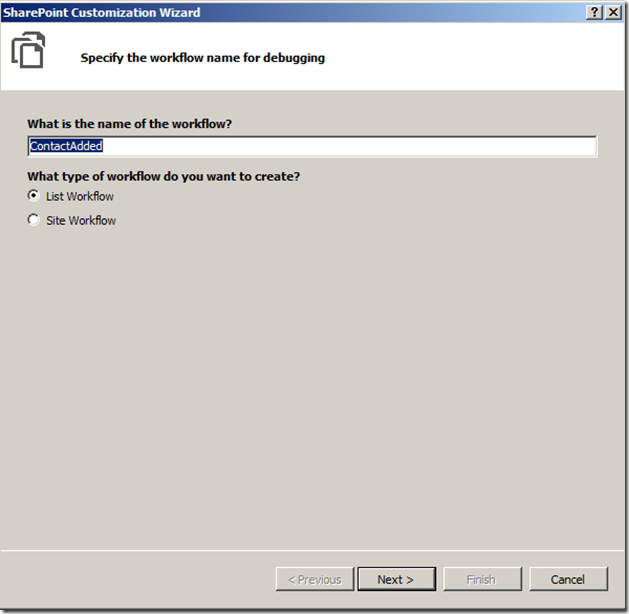
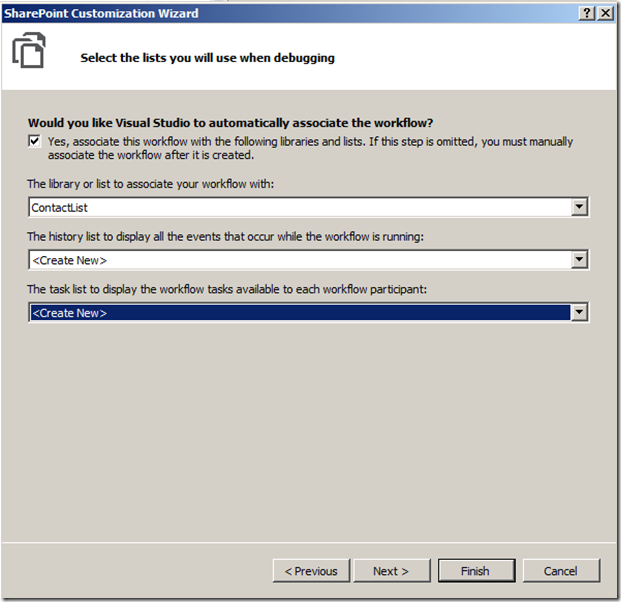

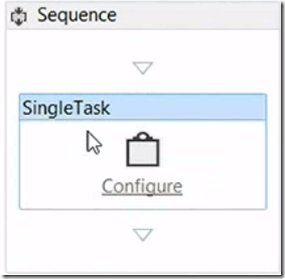
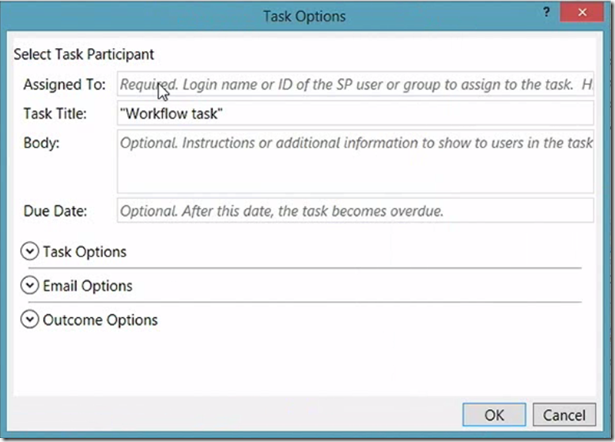
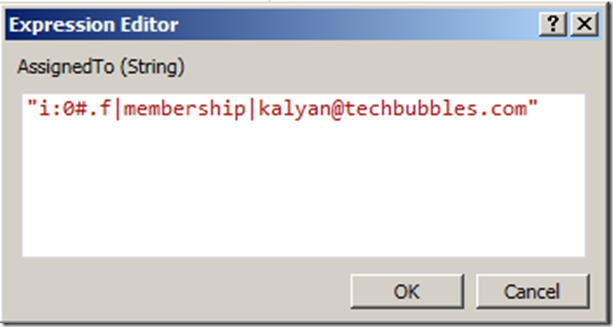
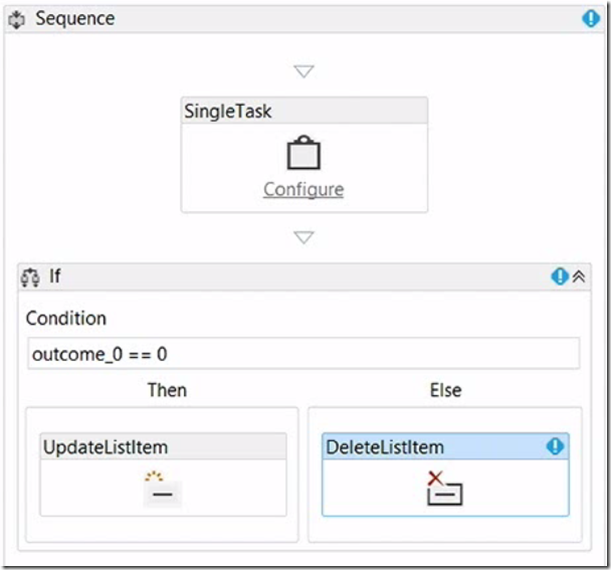
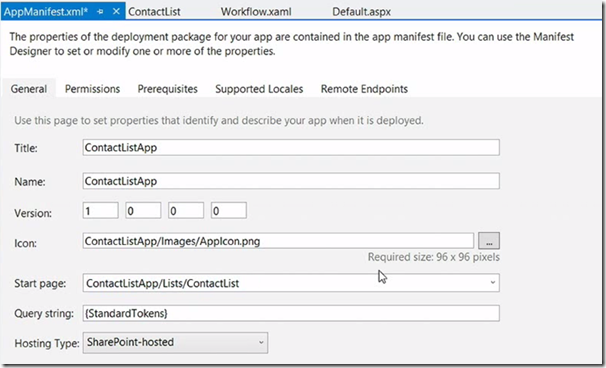
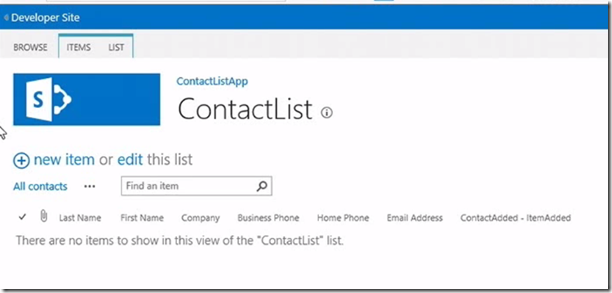
SharePoint development provides some of the best collaboration tools, which can allow anyone to share ideas, locate business information, expertise and find people.