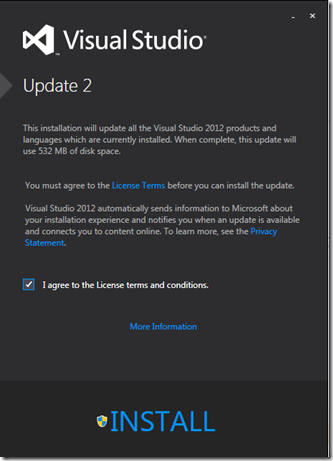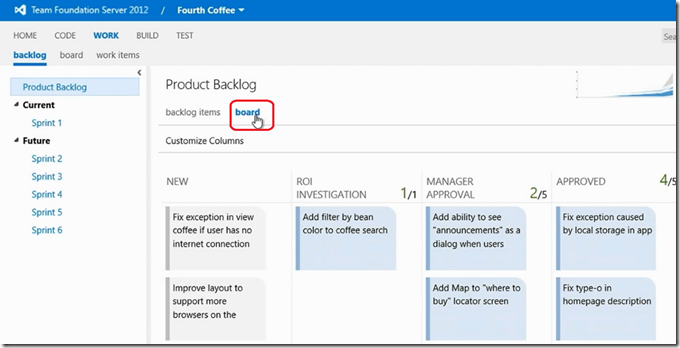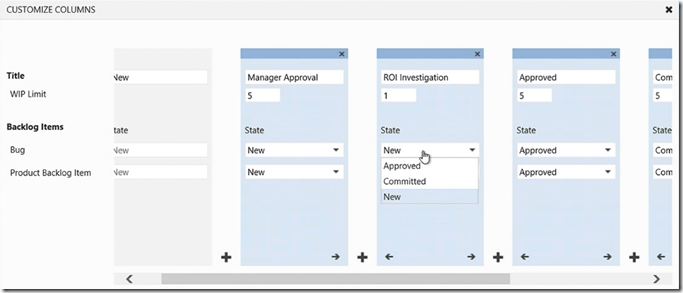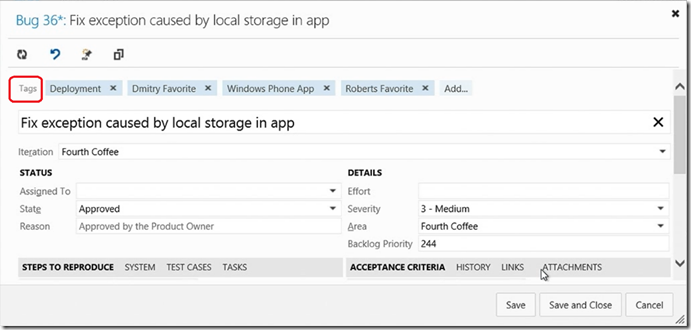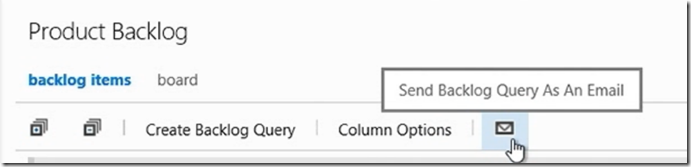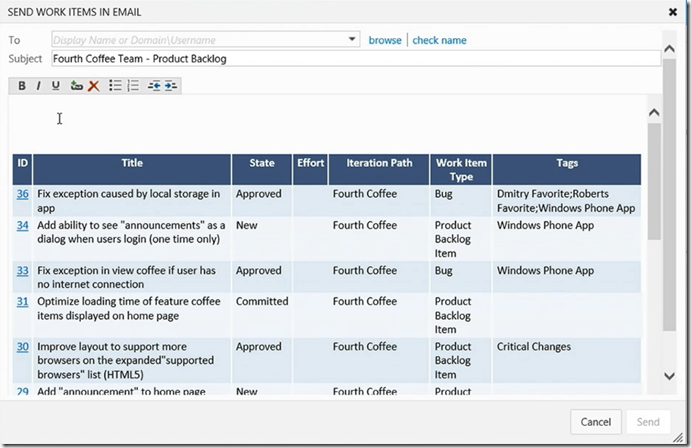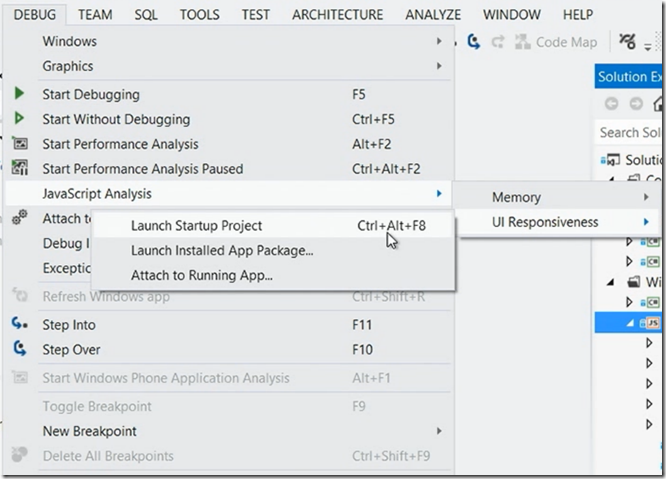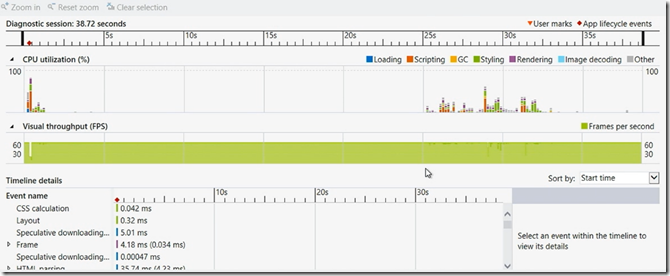As promised Microsoft announcing periodic updates to Visual Studio 2012, As part of this few months back Visual Studio 2012 Update 1 has released features and download link can be found here. Few hours ago they have announced Update 2 which can be downloaded from here. This post out lines the features in this update. The main feature in this release are Agile Planning , quality enablement , line of business applications and improved developer experience. It is a cumulative update, if you miss installing Update 1 do not worry you will get all update 1 and 2 features in this release.
Agile Planning Features
For Agile Planning everything start off in Web Interface, enhancements has been made to Kanban board. Now you will find a new board under Product Backlog as shown below
Kanban board is more about workflow and it has a feature to Customize the columns. You can add new columns and change their order in Kanban board.
Tagging support has given to backlog Items and you can also filter the items by Tag name!!
Now you can E-Mail all backlog items with a click
Quality Enablement Features
The new feature Test Management and execution from light-weight browser based environment. Enhanced testing features that were introduced with Visual Studio 2012 update 2. In Visual Studio 2012 Update 2 Microsoft Test Manager (MTM) has been updated with new features enabling manual testers more productive and efficient. These features in-depth can be read here.
Now you have new way of running and testing the UI responsiveness of JavaScript HTML5 application as shown below
when you do the above action, Visual Studio in the back ground start the collecting of data, after running few seconds stop debugging then you will get the below diagnostics screen
You can analyse the CPU utilization and Visual Throughput for your APP. You can select the portion of the frame in above screen and see the detail diagnosis information.
You can read Soma’s post here for more details on the features in this release.
Screenshot reference: here